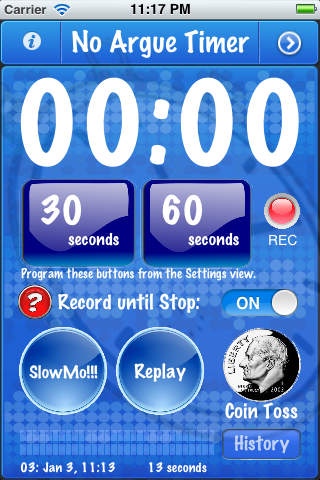NoArgueTimer 1.1
Continue to app
Paid Version
Publisher Description
A timer for playing games that solves arguments! This timer records audio while counting down, so you can replay exactly what happened when everyone yelled out at the same time! You can even replay it in SLOW MOTION without changing the pitch, so that every detail can be heard and reviewed! NoArgue Timer can be programmed to generate a number of sounds when the timer expires, as well as a warning sound when there are 5 seconds to go. NoArgue Timer has two modes of operation controlled from the Record Until Stop switch: ON: recording starts immediately and continues until the timer stops. This is intended for games where the first right answer yelled out wins. If there is a dispute as to who yelled out first, simply replay the audio or replay it in slow motion. OFF: recording starts 10 seconds before the timer stops and 5 seconds afterward. This is intended for games where all yelled out answers must occur within the time period. If there is a dispute as to whether an answer was yelled out within the time period, simply replay the audio or replay it in slow motion. The ending sound is also recorded, so there is no question when time ran out! If all that fails, NoArgueTimer has a Coin Toss feature to render a random judgement! Timer features: + two timer periods that default to commonly used 30 and 60 second periods + both timer periods can be programmable to any time period + programmable sound to play when timer expires (and no sound) + programmable sound to play as a warning when 5 seconds remain in the timer period (and no sound) + records audio while counting down + playback of audio in slow motion, up to 4x slower without changing pitch + keeps a history of recordings for reference No more arguments!
Requires iOS 4.1 or later. Compatible with iPhone, iPad, and iPod touch.
About NoArgueTimer
NoArgueTimer is a paid app for iOS published in the System Maintenance list of apps, part of System Utilities.
The company that develops NoArgueTimer is Dave Chura. The latest version released by its developer is 1.1.
To install NoArgueTimer on your iOS device, just click the green Continue To App button above to start the installation process. The app is listed on our website since 2011-03-20 and was downloaded 3 times. We have already checked if the download link is safe, however for your own protection we recommend that you scan the downloaded app with your antivirus. Your antivirus may detect the NoArgueTimer as malware if the download link is broken.
How to install NoArgueTimer on your iOS device:
- Click on the Continue To App button on our website. This will redirect you to the App Store.
- Once the NoArgueTimer is shown in the iTunes listing of your iOS device, you can start its download and installation. Tap on the GET button to the right of the app to start downloading it.
- If you are not logged-in the iOS appstore app, you'll be prompted for your your Apple ID and/or password.
- After NoArgueTimer is downloaded, you'll see an INSTALL button to the right. Tap on it to start the actual installation of the iOS app.
- Once installation is finished you can tap on the OPEN button to start it. Its icon will also be added to your device home screen.